Vue3 v-html / Nuxt3 v-html / css深度選擇器
Vue3 v-html / Nuxt3 v-html / Css 深度選擇器
Vue v-html
最近在接公司前後台資訊,其中在編輯商品時,是使用CKEditor5這個套件進行編輯的,存在資料庫的內容就會是 HTML 標籤語言,如下:
1 | '<p><a href="/">商品描述商品描述</a></p>' |
在做 Vue 前端時,就不能使用{{}}大括號在模板語言中直接使用,因為字串中包含實體字符,至於關於實體字符可以參考這篇。
那這邊馬上來實際運用一下:
父元件會傳 productDetail 這個 props,定義好 props 及預設值後,我用一個 computed 先進行處理,CKEditor5 在嵌入 iframe 影片時,要做一些處理,因為 CKEditor5 轉換出來的 HTML 在前端顯示不出來。
那data_processEmbedTag就是處理後的字串。
1 | <script setup lang="ts"> |
接下來就可以使用v-html綁進去 vue 模板語言裡面的 DOM 元素了:
1 | <template> |
這是data_processEmbedTag的內容: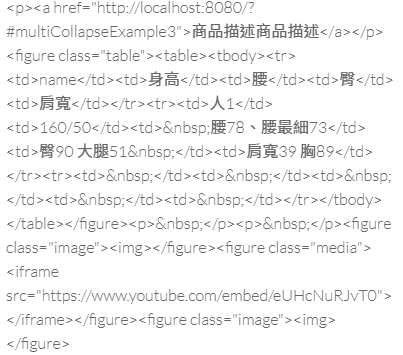
這是v-html呈現的內容:
綁進去後你會發現,v-html 裡面所有的元素都吃不到 css,只有存進去資料庫的 inline style 會作用而已。所以這時候你就要使用 vue 的 css 的深度選擇器。
Vue 的 css 的深度選擇器
先說說為什麼要使用到深度選擇器:
Vue 在選染模板語言時,都會賦予元素一個 Hash 屬性,所以在瀏覽器的開發人員工具(F12)中常常會看到data-v-hash的元素,但是使用v-html渲染出來的不會有這樣的 Hash 屬性。
再來因為 Vue 在寫 css 樣式,可以使用關鍵字<style scoped>,可是使你在子物件裡定義的樣式,不會向外汙染全域的樣式,所以在正常情況會使用scoped關鍵字。但這時你寫了一個 style,就會只渲染在同一個 Hash 的原件,沒有 Hash 的是吃不到你設定的樣式的,例如:v-html產生出來的 DOM 元素。
元件在開發人員工具呈現的樣子:
1 | <div data-v-bc5f04ec="">...</div> |
那冠有scoped的樣式就會這樣呈現:
1 | table[data-v-bc5f04ec], |
所以這樣是沒有辦法發揮樣式的作用的。所以就套上深度選擇器吧:
1 | // deep selector change v-html style |
套用上深度選擇器後,就可以正常呈現了:
深度選擇器其他寫法
深度選擇器其實還有其他寫法:
寫法一:::v-deep
1 | ::v-deep table, |
這種寫法在 Vue3 會被警告:
1 | [@vue/compiler-sfc] ::v-deep usage as a combinator has been deprecated. Use :deep(<inner-selector>) instead. |
寫法二:>>>
1 | >>> table, |
寫法三:/deep/
1 | /deep/ table, |
寫法二、三寫法在 Vue3 也會被警告:
1 | [@vue/compiler-sfc] the >>> and /deep/ combinators have been deprecated. Use :deep() instead. |
結論
所以是 Vue3 的狀態下,還是使用:deep(<inner-selector>)的寫法吧!



